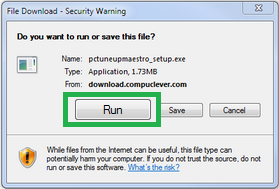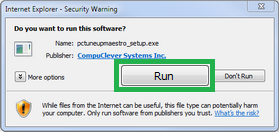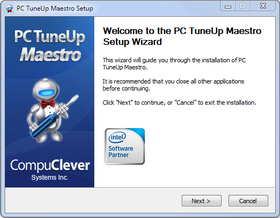Download PC TuneUp Maestro
Thanks for choosing PC TuneUp Maestro. Click the download button below and follow the easy steps to install the application.
 * * |
 |
 |
|||
| *Free Scan. Purchase is required to use all functions. | |||||
|
System Requirements |
||||
Operating Systems:
|
Hardware:
|
||||